The “Big Three” – Announcements, Events, and News on InsideSMCM
InsideSMCM is our internal communications platform that drives content for The Current, our student communications platform, and SMCM Daily, our regular email newsletter. It is a feature-packed system that manages many types of content that is automatically displayed at various points on the web as well as in emails. This guide is intended as a quick introduction into the three major types of user-generated content and how to use them.
Announcements
These are perhaps the most familiar, as they comprise most of the content of the daily emails. They also appear on the The Current and InsideSMCM home page (which every SMCM user should bookmark and return to frequently for the latest information). Announcements are a basic method of getting information to the SMCM community. They can also be akin to a shouting match, as there are many Announcements out there competing for attention. Announcements are typically visible only to the SMCM community. Submit an announcement.
Events
Events are an underutilized resource. Similar to announcements, they are organized around a specific activity happening at a specific time and place. The advantage to Events is that they appear on the College’s events calendar. If you’re promoting an event, you should definitely create an Event listing in addition to an Announcement if you want maximum visibility. Events can be visible to the public (if selected as an audience) as well as the SMCM community, and are used by the Office of Integrated Marketing and Communications (IMC) to inform community marketing efforts. Events can also be selected by IMC to appear on the home page, or featured at the top of the events calendar. Finally, if your event includes an external speaker, under College policy you must receive approval before announcing your event; the event submission form is the process through which that approval is obtained. See the FAQs below for more tips on promoting your event. Submit an event.
News
News posts are a means of letting the SMCM community know about the significant accomplishments of students, faculty, staff or organizations (departments, clubs, offices and the like). News posts are public, appearing in the College Newsroom, and are sometimes picked up by local news sites. News posts can also be selected by IMC to appear on the home page or be turned into a news release and distributed to the College’s many media contacts. Submit a news story.
General Guidelines
Always present information on behalf of your office, department, club or other organization; InsideSMCM is not a platform for personal communications. Do not use the first person or format content as a letter or memo - just a straightforward presentation of information.
The Current, SMCM Daily and InsideSMCM
The Current is our new student communication platform. Designed as a social media feed, students can customize the feed to display only the topics they're interested in; along with specific items deemed important (mostly deadlines and academic calendar items, but also important official policies and announcements). The students also receive a daily email which summarizes new information intended for them.
SMCM Daily is the once-daily email for faculty and staff. It replaces the former "InsideSMCM" twice-daily email, and is limited to those items which are newly posted from the past two working days.
InsideSMCM continues to serve as our "intranet," a powerful, custom-built system for organizing news and information. Its content drives both TheCurrent and SMCM Daily and continues to function largely as it always has.
Use the links below to jump to different sections:
InsideSMCM FAQs
Q. Do I have to login to InsideSMCM?
A. The events and news listed on InsideSMCM are for anyone to view, but to add your announcement, event, or news story, you need to log in. We do this to prevent SPAM and allow announcements to be restricted by audience.
Q. How do we login to InsideSMCM?
A. When you add content, you will be directed to a login page. Click on the red G+ “Connect with Google” button and login with your smcm.edu username and password. If you are already logged into your SMCM GMail account, you may not be prompted to login again. You will simply be redirected to the site logged in with your account.

Q: HELP! Every time I click on an announcement on mobile it makes me login again!
A.This behavior can be mitigated by using the Gmail app and Chrome app on the iphone (these are the defaults on android phones). Because our login is through Google, we've noticed users can stay logged in after clicking multiple announcements if Chrome is the browser their email opens in. How to set Chrome as your default browser on iOS
Q. How often will the newsletters be sent out?
A. Daily at 8 a.m.
Q. What announcements are shown in each newsletter and what order are they displayed?
A. Each newsletter shows all the announcements posted in the past 48 business hours. The announcements are organized by general subject area, then displayed in the order they are received with the most recently posted announcements at the top and the older announcements toward the bottom. Links are provided to see all still-current announcements on the InsideSMCM website or The Current.
Q. How is the promo at the top of the newsletter decided?
A. The promo at the top of the email is determined by the Office of Communications.
Q. What news items are shown in the newsletter?
A. The latest three news items from our newsroom on the SMCM hompeage are shown on SMCM Daily.
Q. Can I unsubscribe from this email communication?
A. Because this is the College’s official communication, you cannot unsubscribe. We would love to hear feedback from to make the daily emails more relevant! Please feel free to send an email with your questions/feedback.
Q. Why was this developed?
A. Our Institutional Advancement (IA) unit sought to create a robust, internal communications platform. The College’s history of “all-emails” has become inefficient, and is not federally compliant. We are now offering an efficient, compliant format that shares a host of College-related information in a one-stop shop format. With input from students, faculty and staff, and information gleaned from dozens of other college internal systems, we’ve built a custom solution that can grow and change with our needs.
Q. How was this built?
A. InsideSMCM and The Current are powered by the Drupal Content Management System. It was built by the IA Web Services team led by Jeannette Modic. Students, faculty and staff, along with the College's senior leadership, tested and provided input.
Event FAQs
Q: When should an event be an event and when should it be an announcement?
A: Generally an event is something that people can attend. An announcement can be used to advertise an event in advance. The biggest difference is that an event will appear on the College's events calendar, while an announcement will not. Events are most effectively promoted with both an announcement and an event listing.
- It is suggested that the event be created first. This can be done far in advance and then frequently promoted with an announcement.
- The next step is to obtain the URL of the event, create an announcement for it, and place the event URL in the announcement. NEW: Event listings will now have a "Make This An Announcement" button. Click on this for a quick head start on creating an announcement for your event.
- The event can be created weeks beforehand and announcements can be planned, such as an early "save the date" announcement and a reminder closer to the day of the event.
Q. How can I add an event on my personal calendar for later?
A. One way to save events for later is to Add it to your Calendar. When you click on an event, there is a blue button to add the event to your calendar. This works great with Google Calendar, which I know many people use, but you can also use it with Outlook or Apple Calendars as well. Here are the steps I'd take if I wanted to go to Evening Yoga tonight:
- Click on that event from my email, InsideSMCM webpage or Events Calendar
- Click the Add to Calendar button
- Select Google Calendar
- A new tab opens up for me to save this event to my Google Calendar.
- When it's almost Yoga time, I'll get a reminder pop up and go!
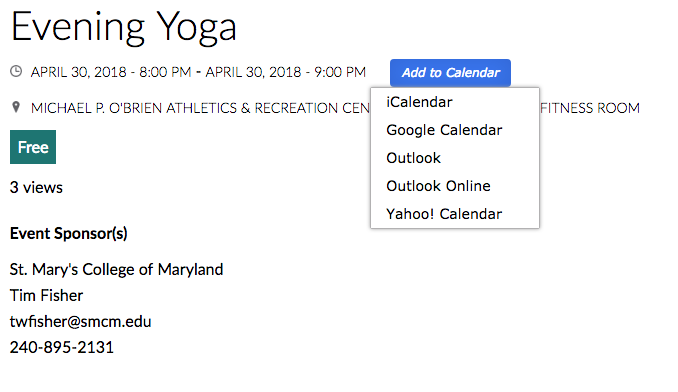
Q. Where is my event?
A. After your event is submitted, it goes into a queue for editorial review, where content, spelling and punctuation are reviewed. Alternative text is added to images. Once published, your event can be found on the events calendar, until it is past.
Q. Can I post a non-college event?
A. This calendar is for St. Mary’s College events only, or select community events directly involving SMCM students, faculty and staff.
Q. How long will it take for events to be approved?
A. Events with speakers should be submitted 45 days in advance as per the speaker guidelines. Events without speakers should allow 2-3 business days for editorial review before they are published.
Q. Do events expire?
A. The calendar only shows events happening in the present. If your event has passed, it will no longer appear on the calendar, but will still be accessible and discoverable through search.
Q. What does the “Add to Calendar” button do?
A. When you see an event that you want to add to your personal calendar, click the “Add to Calendar” button. This provides options for adding the event to your personal iCalendar, Google Calendar, Outlook Calendar, or Yahoo Calendar.
Q. Can I delete/edit my event?
A. Yes, you may edit or delete your event. If you edit your event, it will proceed to editorial review where content, spelling and punctuation are reviewed. Alternative text is added to images.
Q. Will this system reserve a room for my event?
A. No, there is no connection between InsideSMCM and Mazevo, the College's event management system. You should have your room and media secured in Mazevo before adding your event to InsideSMCM.
Can we separate events by topic/tag?
A. You can view events based on their category by selecting the category from the dropdown.
Announcement FAQs
Q. Can I add hyperlinks to announcements?
A. Yes.
Can I add an announcement to a student as Staff?
A. Yes.
Q. Can Staff create announcements for faculty?
A. Yes.
Q. When will my announcement be approved?
A. Faculty and staff announcements are automatically posted as written; there is no approval process. Student announcements are approved by Student Activities/Integrated Marketing staff within 1-2 business days.
Q. As a student, can I send my announcement to faculty and staff?
A. Students who want to send an announcement to faculty and staff should contact their advisor. Your adviser can add your announcement for faculty and staff to InsideSMCM.
Q. Do announcements expire?
A. We know most announcements are for a short period of time, so we’ve added a field for you to indicate when an announcement should expire.
Q. What announcements can I see?
A. Your role will be tied to your Google group that is assigned when you are hired. For example, if you classify as both staff and faculty then you will see staff and faculty announcements.
Q. Is there a character limit on the announcement main description?
A. No, but the summary section WILL have a character limit of 300 characters.
Q. Can I upload an image with my announcement?
A. No, we want announcements to be accessible to all audiences. Images are not accessible by default. Federal law requires images to have a text alternative that properly describes what is happening in the image. InsideSMCM contains a tool that automatically creates a detailed alternative text entry. You should only make corrections and relevant additions to this text.
Comment System FAQs
Q. How can staff and faculty view and create comments?
A. Staff and faculty members can create comments on the bottom of announcements. All comments require an smcm.edu Google login to view and create.
Q. If a comment is submitted, will there be an email notification to the content originator?
A. Yes, the author of that announcement will get an email notification of comments on their announcement.
Q. Will comments show up on the daily emails?
A. No. Comments only display on the announcement on the website.
News Post FAQs
Q. What happens when I submit a news item?
A. When a news item is added, the content is forwarded to the Office of Integrated Marketing & Communications, who will review the post, and if deemed appropriate for the College newsroom, will publish the news item. The Office of Integrated Marketing & Communications may edit the item to add additional information and ensure the item follows the AP Stylebook. They will also check images for copyright and disability compliance.
Q. Can we also share accomplishments or “good news” items we come across?
A. Yes, you can add stories and accomplishments from SMCM staff, faculty, and students (for example, you may want to tout an accomplishment of a graduate or of a colleague). We have a variety of communications platforms, including social media, external newsletters, alumni communiques, etc. Not every item collected will be published on InsideSMCM. Rather, we may use some for promotional purposes on social media, web pages or print instead of in our main newsroom. We do encourage your participation as this is a great way for us to better know and gather the day-to-day successes we have come to expect at SMCM.
Q. How can I provide feedback? What if I have a question?
A. We’d love your feedback! Please send an email to with any feedback/questions you have.
Newsletter and Email FAQs